An All-in-One Network Security Toolkit for Managing Linux Security

Businesses must digitize their services to provide clients and end users with data and network security while ensuring they have no web application security vulnerabilities that could interfere with the company's reputation and credibility. Linux and Windows serve as bases for most business networks today, and more rely on Linux due to its effective and efficient scalability, security, customization, consistency, and flexibility.
Linux-based networks require a monitoring tool to maintain device inventory, give real-time status updates, spot traffic congestion across interfaces, and provide insightful reports regarding system performance. ManageEngine OpManager has a holistic, dynamic nature permits it to strengthen data and network security and address any Linux patches a server needs. This article will discuss the various features of OpManager, so you understand the benefits of the service.
What is OpManager: The Powerful Linux Monitoring Tool?
The ManageEngine OpManager is a potent monitoring tool that scrutinizes all Linux network security threats on Linux-based devices to mitigate constantly rising performance and bandwidth network security issues. OpManager’s Linux monitor has various aspects to its cloud security framework:
- Intuitive discovery: Maintain network inventory of Linux-based systems
- Real-time monitoring: Gain instant device status updates
- Fault management: Manage network security risks efficiently
- Advanced Reporting: Oversee network performance of Linux-based devices
Let’s review these parts of OpManager in further detail so you better understand how they bolster data and network security and Linux security patching appropriately.
Intuitive Linux Device Discovery
OpManager has a “Scheduled Discovery” feature that runs automated cloud security scanners to find changes in the network. This tool can add and configure devices and permissions, so you do not need to manually, which is time-consuming and often challenging. These automatic updates permit companies to focus on other tasks within their daily operations. OpManager's Linux device templates and Discovery Rule Engines can automate the association of performance monitors with these discovered devices.
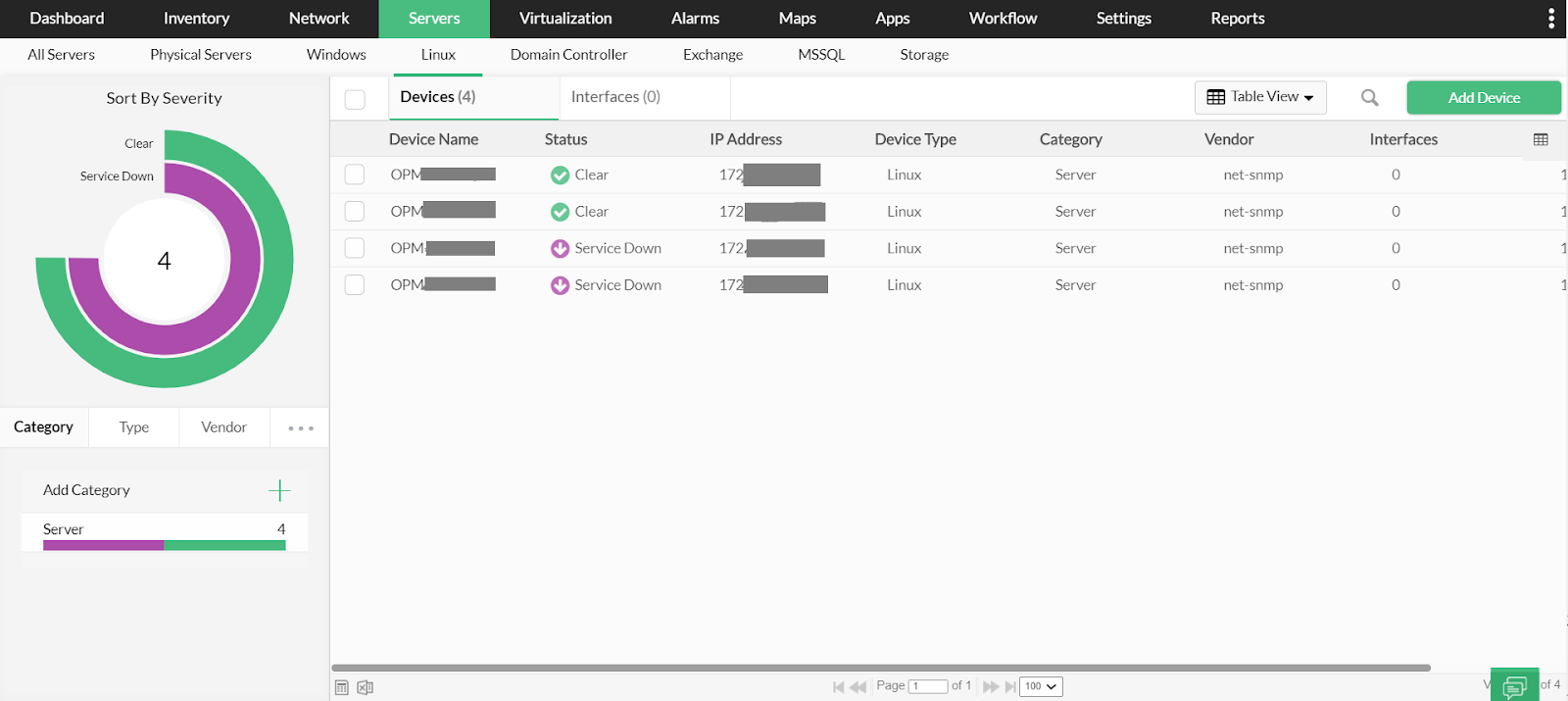
Real-time Linux Network and Server Monitoring
Your Linux-based devices and servers require healthy data and network security to perform at their best. OpManager can monitor your systems in real-time to notify you of any outages impacting network performance, end-user experience, and business reputation. Linux monitoring is a reliable way to thwart performance and network security issues while retaining control of your system.
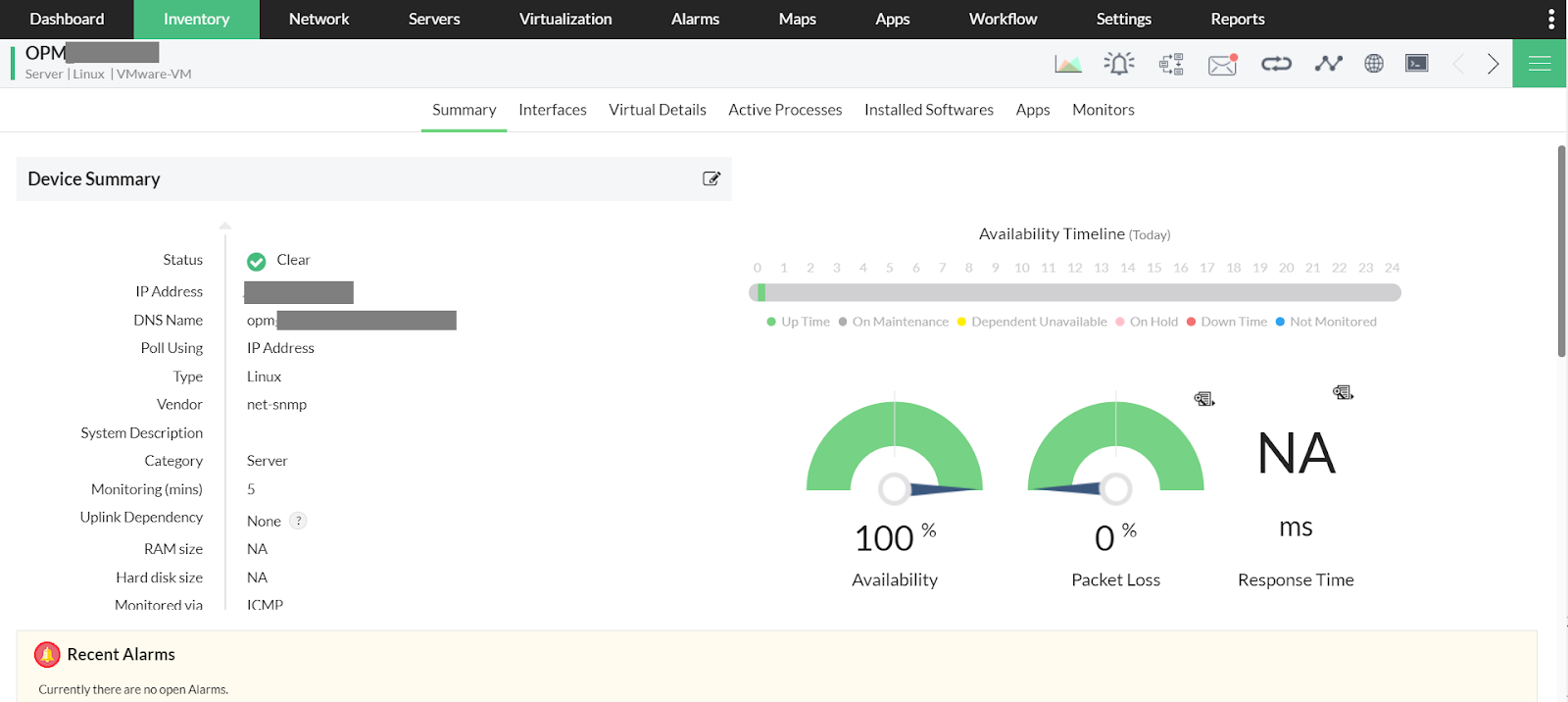
Linux Network Traffic Monitoring
Leverage OpManager to track traffic flow, identify network congestion, and mitigate any network security issues the server might encounter. Monitoring the system can improve security posture, assist you in IO request management, and ensure that Linux operations continue uninterrupted. Oversee network traffic in Linux interfaces among servers, switches, and routers so you can track the servers' response time and identify and fix network lags before they affect end users.
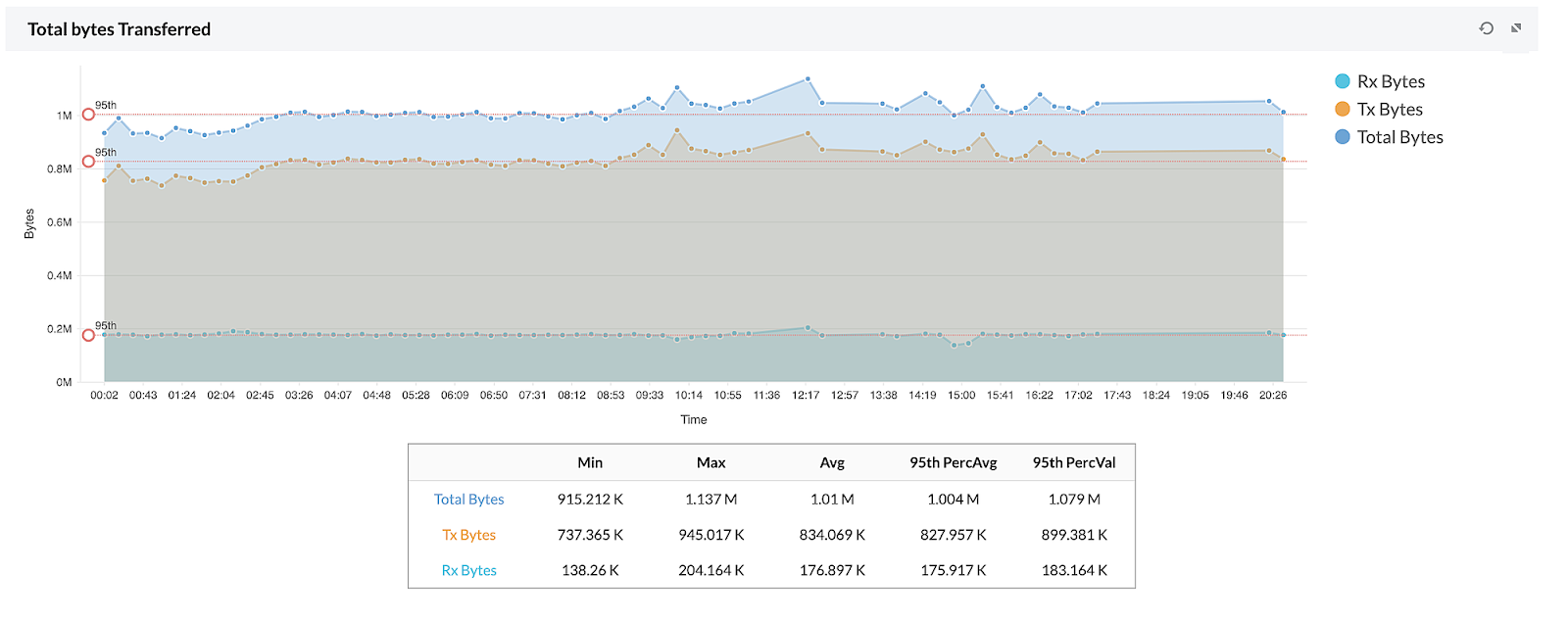
Fault Management for Linux Devices
OpManager uses active alerting in fault management to automate L1 and L2 troubleshooting tasks. L1s are troubleshooting engineers, and L2s receive and analyze troubleshooting tickets to prepare companies if needed. Here are a couple of the specific features of OpManager’s fault management services:
Active Alerting
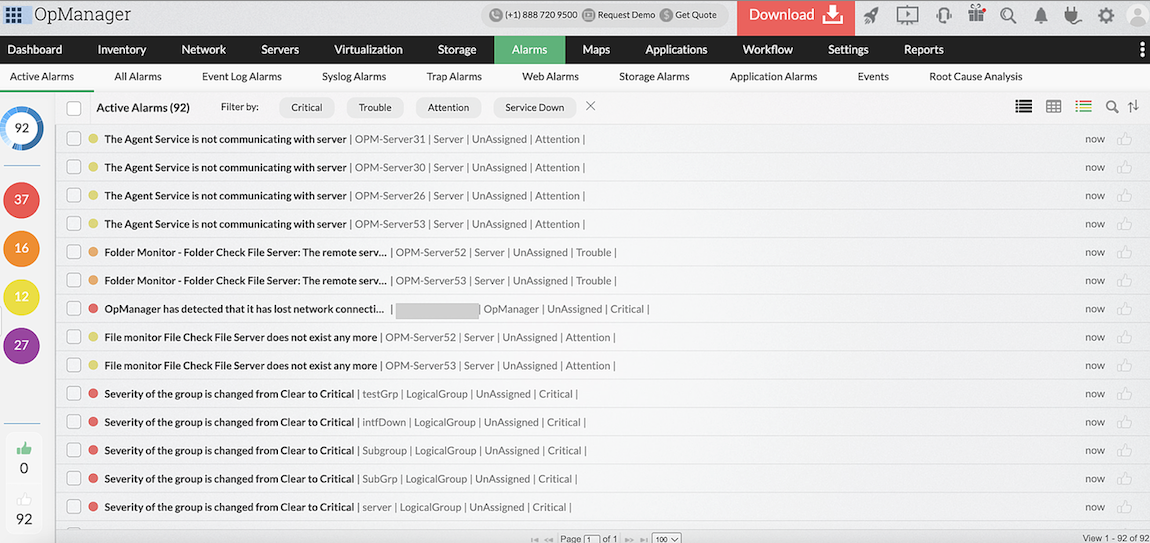
OpManager utilizes different Linux network monitoring tools to alert for various cloud security breaches that could take place. These alarms include “Attention,” “Trouble,” and “Critical” and are based on the severity of the issue so that you understand how quickly you must react to the network security threat.
With active alerting, you can prioritize Linux security patching and troubleshoot network security issues that require immediate attention. Configure these alarms to escalate or alternate to other employees if previous recipients do not see the notification in due time, preventing critical faults that will impact network performance.
Intelligent Automations
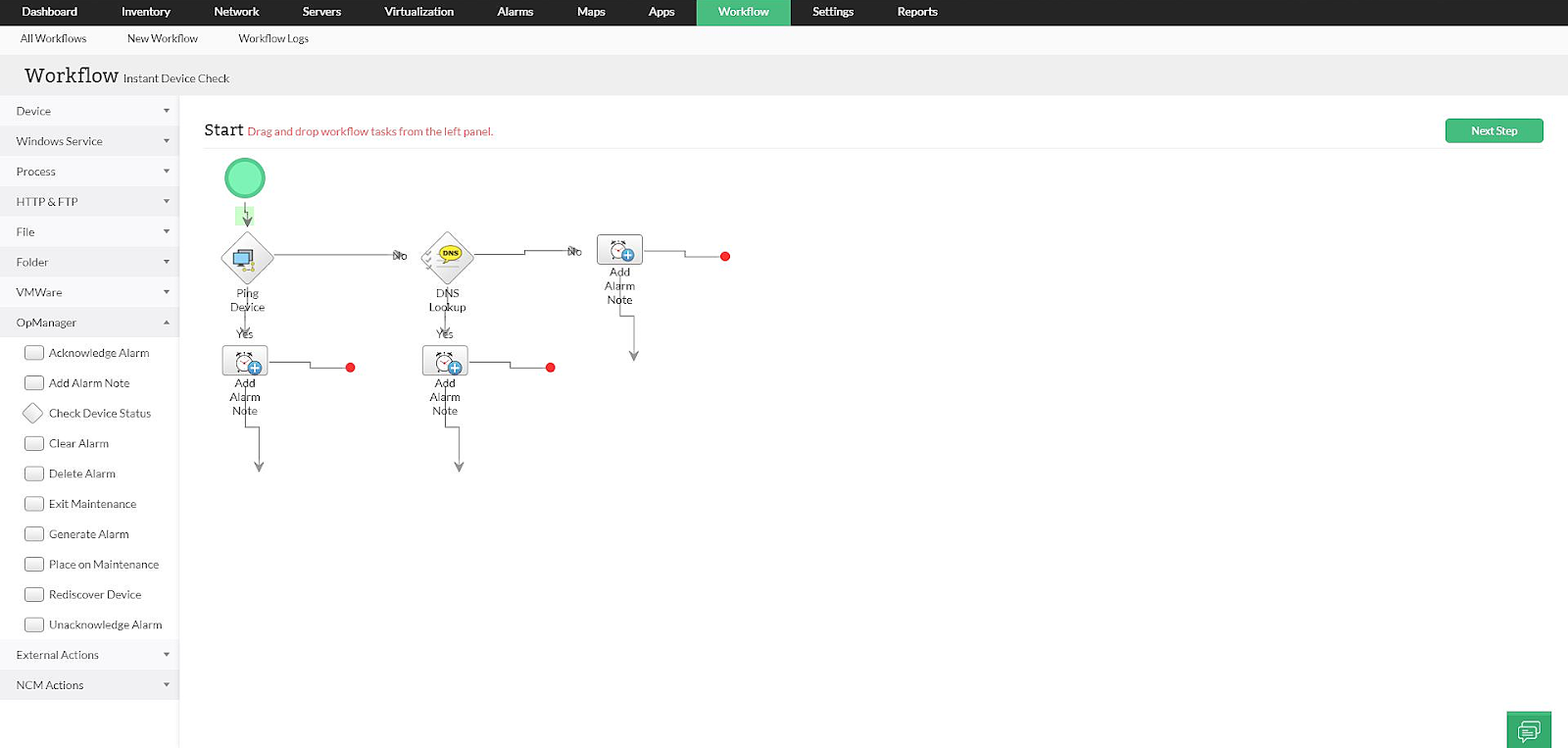
On-field teams sometimes rush to a situation only to learn they could have done the troubleshooting remotely. Other times, network admins will perform routine maintenance, and while they are necessary for ensuring Linux network health, the tasks are repetitive and time-consuming,
IT security professionals must understand how automation can save significant time and effort, and OpManager’s Workflows helps companies do just that. Workflows automate L1 and L2 troubleshooting tasks that do not need manual intervention so that all you have to do is define the action required and its criteria. Once you drag and drop the desired Linux devices into the Workflows feature, you can focus on other critical tasks while the service automates those specific ones.
Advanced Reporting
OpManager helps countless organizations stay secure and resourceful while analyzing historical data to understand your server's latest data and network security trends and growth patterns. Reports of network health, availability, hardware metrics, application performance, and more permit this cloud security framework to forecast any network security issues within your CPU. Plan your storage capacity so you can upgrade and avoid potential CPU and memory risks that could harm your server.
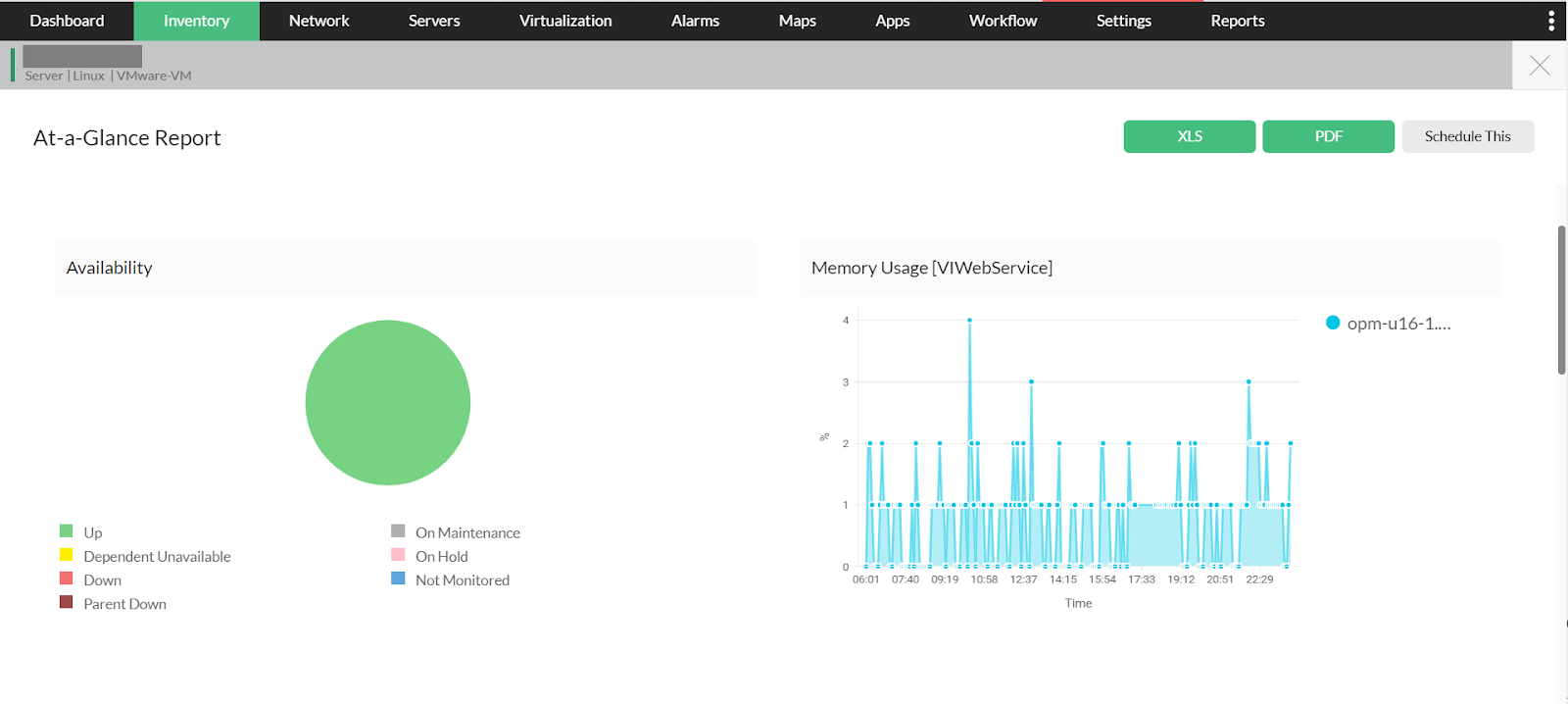
Built-In Linux Troubleshooting Tools
OpManager's Linux monitoring has a built-in network security toolkit that aids in quicker Linux network security threat troubleshooting. Here are the ones to know:
- Ping Tool
- Traceroute
- CLI Tool
- SNMP Tool
- MAC Address Resolver
- DNS Resolver
- DHCP Scope Monitor
- Port Scanner
Final Thoughts on Managing Your Linux Network Efficiently & Securely
OpManager's Linux monitoring helps you effectively discover, classify, and track Linux network devices across 10,000 device types, 450 device vendors, and 30,000 network devices out-of-the-box. Visualize business-critical Linux appliances and traffic in real-time with OpManager’s Business Views. OpManager alerts you instantly of any performance outages through various notification channels such as SMS, email, ticket logs, and web alarms. This comprehensive monitoring helps simplify Linux services and prepares you for future data and network security issues.




















