Private Internet Access: The Best VPN for Linux

As network security threats to digital privacy, safety, and anonymity become a growing concern, organizations and individuals alike are increasingly turning to Virtual Private Networks (VPNs) to bolster security without sacrificing convenience. One of the most economical cybersecurity technologies available today, VPNs are simple to set up and use, and nearly all businesses have a corporate VPN as part of their IT infrastructure.
Implementing a VPN can be an excellent way to protect your privacy, overcome government restrictions, and improve security posture on insecure networks. However, not all VPNs are equally efficient and effective. As security and privacy enthusiasts, we at LinuxSecurity love the Private Internet Access (PIA) VPN. PIA meets all the criteria for being the best available VPN for Linux, as it is fast, flexible, transparent, and secure. This article will explore the importance of using a VPN on Linux to protect your digital privacy, anonymity, and data and network security. It will also explain why PIA is arguably the best VPN available for Linux users.
What Is A VPN & How Does It Work?
A VPN is a private network that connects remote sites or users through a public network (usually the Internet). It uses "virtual" connections routed through the Internet from the private network or a third-party VPN service to the remote site or person. VPNs help strengthen data and network security and mask online behavior from snooping third parties by creating an encrypted connection (often called a "tunnel") between your device and a remote server operated by the VPN service. This ensures that anyone who intercepts the encrypted data can't read it.
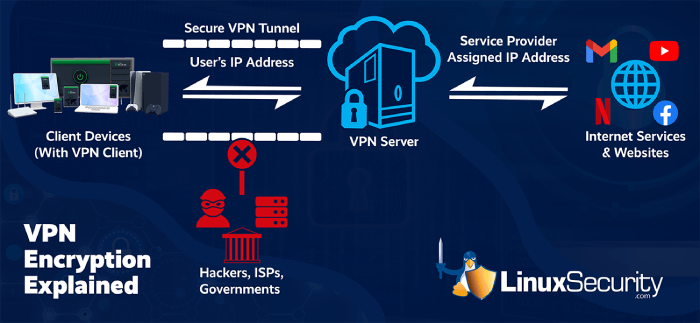
What Are VPNs Used For & What Are the Benefits of Using a VPN on Linux?
VPNs can be used for different purposes and offer numerous benefits. Here are the reasons why using a VPN on Linux can be beneficial to users:
Privacy & Tracking Prevention
When browsing the web, you are leaving behind more trails than you realize. Strangers, your apps and services, your ISP, and your government can all access your internet data, which can be collected and sold to advertisers (even if you’re using the “private” browsing function), causing compromise in data or cloud security breaches. Using a VPN will disguise your IP, encrypt your connection to make it anonymous, and add an extra layer of protection for your device by blocking harmful ads, scripts, malware, and trackers before they even have a chance to load.
Security & Access Control
Public Wi-Fi is convenient but comes at the expense of data network security and anonymity. When using a VPN, you have a new IP address every time you go online, which can be enough to deter DDoS attacks in network security and other network security threats.
A VPN also allows remote workers to securely log into the shared company network while providing data protection for projects and files. In addition, VPNs also offer private internet access control options that can be used to make confidential information only accessible to certain employees and groups. Users will need to log in and verify that they have authorization before access is granted.
Unblocking Websites & Bypassing Restrictions
VPNs can be very helpful in unblocking websites, especially in more restrictive countries. For instance, those living in Europe can't just go to the Hulu webpage and pay for a subscription. The website is off-limits if you're not from the US or Canada. Using a VPN helps users and organizations overcome such restrictions.
Torrenting
As a Linux user, you rely heavily on P2P networks to exchange OS ISO files. However, these networks tend to be insecure, and you don’t always know what you're downloading. A VPN has privacy-enhancing technology to protect you when downloading and to assist you in avoiding copyright infringement notices.
Avoiding Bandwidth Throttling & Improving Internet Speed
Some ISPs impose restrictions on a particular type of traffic. If web pages load almost instantly but downloading files takes forever, chances are the culprit is your ISP. A VPN disguises your traffic type, improving Internet speed by making it impossible for ISPs to restrict based on traffic type.
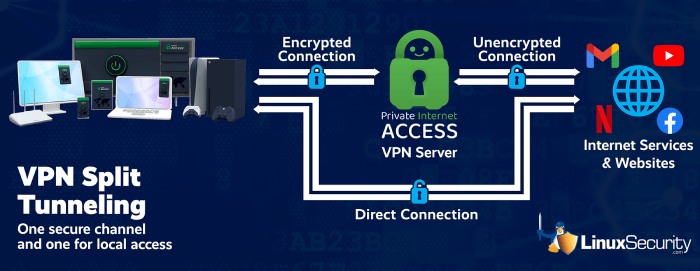
How Open-Source VPN Clients Provide the Highest Level of Security & Transparency
The benefit of choosing an open-source VPN is that the code is publicly available, and, as with any type of software, it can be inspected and reviewed by other developers and experts worldwide. Therefore, any data and network security flaws or cybersecurity vulnerabilities are revealed and fixed quickly. Unlike with closed-source VPNs, developers cannot hide potentially risky network security issues. Closed-source software and tools don’t offer the same level of transparency, forcing users to blindly trust that there are no hidden security loopholes that have gone unnoticed.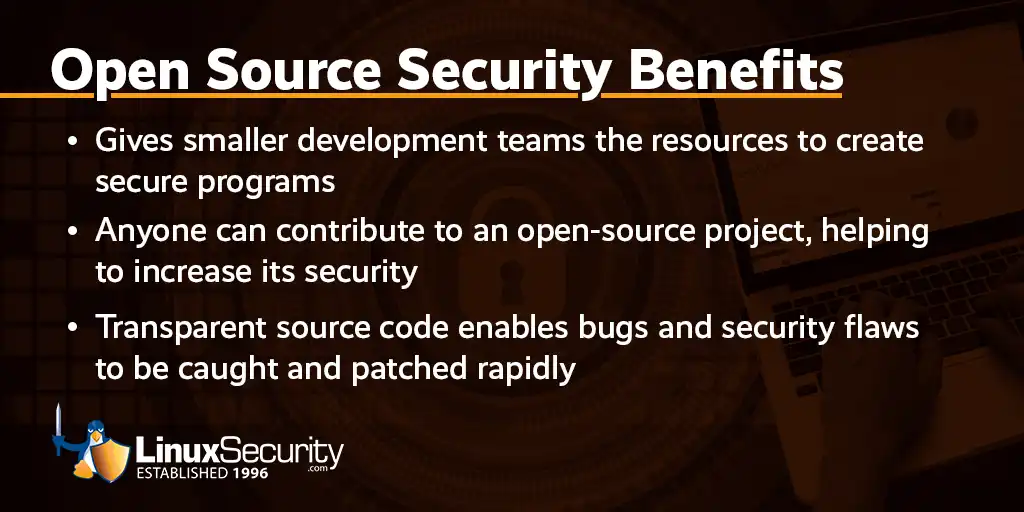
How Private Internet Access (PIA) Meets All Criteria for the Best VPN Available for Linux
Private Internet Access (PIA) is the most transparent VPN on the market. With more than 30 million downloads, over ten years of experience, and 100% open-source software, PIA meets all the criteria for the best Linux VPN available, and here is why.

Our Favorite Features
Here’s what we love most about PIA as security and privacy enthusiasts:
- Great for the Linux desktop
- Extremely simple to setup and configure
- Virtually no difference in performance between VPN enabled and disabled, regardless of the VPN protocol used
- Open-source design provides additional security assurances
- “Allow LAN Traffic” option makes it super easy to connect to other local network shares, printers, and other local resources while also encrypting remote traffic
- Very easy to switch from one VPN server to another without interrupting the streaming
- DNS leak protection encrypts DNS requests with DNS over HTTPS or DNS over TLS, which prevents the requests from being seen by on-path eavesdroppers, so no one can surmise where you might be going on the Internet
- Torrenting supported
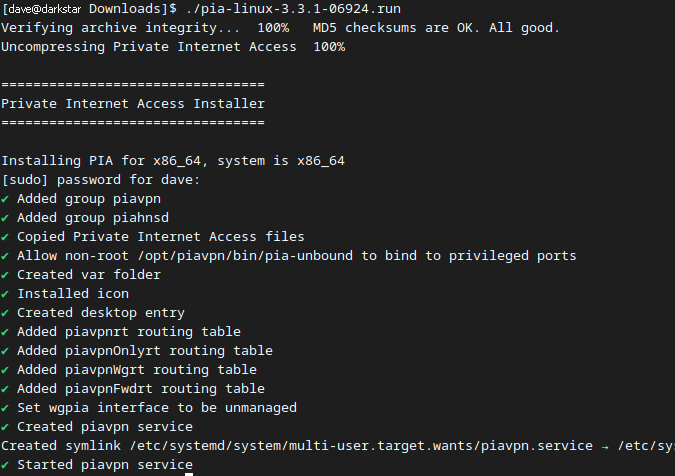
Privacy Protection
Online privacy is no longer a given on the Internet and has become a growing concern for users and businesses alike. PIA prioritizes online freedom and digital privacy-enhancing technology. Their VPN reroutes the user’s Internet traffic through an encrypted tunnel, giving the user a new IP address and hiding browsing data from Internet Service Providers, network administrators, and government censors. By using PIA VPN, individuals and organizations can better protect the privacy of their personal identity, geographic location, and Internet traffic.
No Usage Logs (Independently Verified No Logs Policy)
VPNs offer an encrypted channel for your data, but that doesn’t mean the VPN itself can’t log your personal information. Many leading VPNs like PIA have a no-logging policy, meaning they can’t keep your personal information on record and may even have independent audit certifications for no-logging. PIA never records or stores any usage data, which has been proven multiple times in court. The company also invited an independent audit by Deloitte to verify that their server network and management systems are in full compliance with their No Logs Policy. PIA’s virus and malware protection removes malware without user tracking or logging, making PIA the only antivirus that gives you full control over your data network security and digital privacy. It’s one of the many reasons they're the most transparent VPN on the market, which we value greatly.
Smooth Streaming
To keep your work, education, and entertainment running smoothly, streaming performance is a critical factor that must be taken into account when evaluating a VPN.
Most streaming platforms have some sort of VPN block in place, though that VPN never unblocks everything in the way it promises. PIA apps work with all major streaming services, so you can access more content than ever before from anywhere in the world. In addition, PIA is one of the few VPNs that support P2P file sharing on all servers.
When using PIA, you can enjoy an impressive speed. PIA has a global network of VPN servers that’s been optimized for 10 Gbps connection speeds and uses some of the world’s fastest VPN protocols, meaning no more buffering, stuttering, lagging, or freezing. Regardless of how much content you stream, download, or upload, every PIA user receives unlimited bandwidth to ensure that their data and speeds are never limited. PIA’s VPN comes with OpenVPN and WireGuard VPN, the fastest open-source VPN protocols available that are respected for their security and transparency.
State-of-the-Art Tech
Standard web encryption is great at protecting your passwords, payment details, and other personal information on most websites and apps you visit. However, it falls short of protecting this sensitive information from many third parties (like ISPs) who often collect, store, and sell data regarding your Internet usage. To fully protect this confidential information, you’ll need a trustworthy VPN like PIA. PIA only uses the best available encryption standards (128-bit and 256-bit AES) and VPN protocols (OpenVPN and WireGuard). Their entire infrastructure is top-notch, so you can be confident you’re always getting the best VPN performance.
Fully Open Source
Choosing an open-source VPN like PIA offers a notable advantage when it comes to data and network security and transparency. Being completely transparent is one of PIA’s guiding principles, so all PIA apps are 100% open-source. As a result, users can always take a look under the hood and see how everything works.
Convenient & Completely Customizable
Certain apps or websites aren’t VPN-friendly, but luckily PIA’s advanced split-tunneling settings allow you to choose which apps or IP addresses bypass the VPN tunnel, making your VPN experience automated and smooth.
Giving users control is a core value of PIA’s, so they’ve made their VPN highly customizable. PIA apps give you complete control over your connection, network, and configuration settings as well as provide you with split tunneling.
To start protecting your digital life, all you have to do is choose a plan, download Private Internet Access, and tap the “Connect” button. Then you're good to go!
Token-Based Dedicated IPs & IP Addresses Available in All 50 States
 With Private Internet Access, you can get a unique, personal IP address without sacrificing privacy or security. Dedicated IPs can be used to work remotely, see fewer CAPTCHAs, and protect your IoT devices.
With Private Internet Access, you can get a unique, personal IP address without sacrificing privacy or security. Dedicated IPs can be used to work remotely, see fewer CAPTCHAs, and protect your IoT devices.
PIA now has servers in all 50 states in the US. Need to look like you are surfing the web from Oklahoma? They have an IP for that. Do you need to visit a website that can only be accessed within Alaska’s borders? They have an IP address for that, too!
With IP addresses available in all 50 states, you can:
- Avoid sporting event blackouts if your state’s local network opts out of the rights to televise the game.
- Access local websites that are blocked outside of state borders, including local news stations and online banking details.
- Watch television premieres before they show up in your time zone (and avoid spoilers!).
Our Thoughts on PIA VPN for Linux
As digital risks continue to grow and remote work becomes increasingly common, using a VPN has never been more crucial in protecting your security, privacy, and anonymity online. While a VPN is not a silver bullet when it comes to such safety measures, many organizations and users have opted to utilize one to mitigate as many cybersecurity vulnerabilities as possible. Here at LinuxSecurity, we strongly encourage you to make an investment in the online security of your organization, its clients, and yourself.
If you are in search of a user-friendly, flexible, efficient, and effective VPN to use for Linux, we recommend that you look into PIA, as it is a VPN that has thoroughly impressed us with its ability to meet all criteria for the best Linux VPN.





















