What Linux, Windows & Mac OS Users Need to Know About VPNs

Regardless of whether you are a Windows, Linux, or MacOS user, you use the Internet to stay connected with friends, relatives, and colleagues. While doing so, you must remain safe while exploring the Internet by using a trustworthy VPN (Virtual Private Network).
It doesn't make a difference if you're a learned techy or a beginner; getting started with a VPN can be beneficial for anybody looking to protect their data and network security, privacy, and anonymity online. This article covers what you need to know about VPNs for Linux, MacOS, and Windows to help you secure your information on any device.
What Is a VPN?
A Virtual Private Network is a secure way to access the Internet. When you connect to a website or service over a VPN, your internet connection is securely encrypted to keep your data and identity safe from prying eyes.
Having a VPN is like having an extra layer of security on top of your existing Internet connection. With the privacy-enhancing technology and cryptography cybersecurity that comes with using a VPN, you can feel more comfortable when connecting to websites or services that require personal information like banking details, credit card information, and more. Accessing content in other countries may be easier with a VPN since it can help bypass geo-restrictions that websites place on users.
Using a VPN can give you peace of mind, knowing that your data is protected whenever you're connected to the web, no matter what operating system you have.
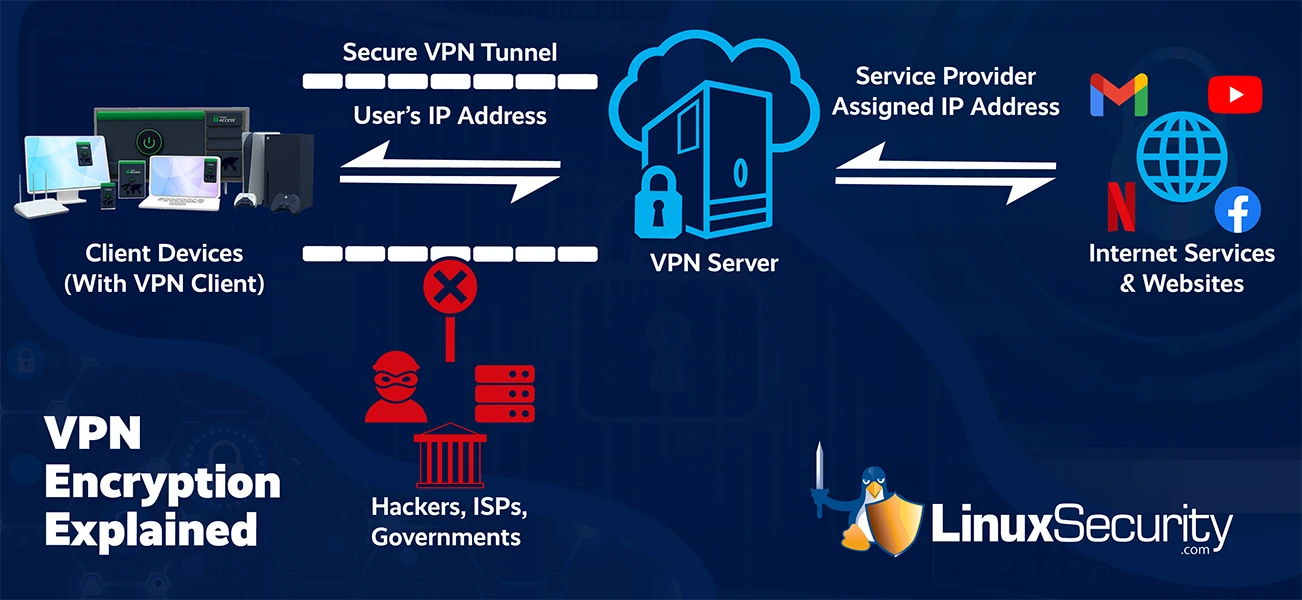 How Does a VPN Work?
How Does a VPN Work?
A VPN uses a public network (typically the Internet) to connect remote sites or users. These "virtual" connections routed through the Internet, whether from a private network or a third-party VPN service to a remote site or user, help mask online behavior from snooping third parties. This is done by creating an encrypted connection or "tunnel" between your device and a remote server operated by the VPN service. This ensures that anyone who is able to bypass security and intercept the encrypted data cannot read it. A VPN also hides your IP address so you can access content that may be blocked in one country but accessible in another. In addition, using a VPN will protect you on public WiFi networks like those you find in airports or cafes.
What Are the Benefits of Using a VPN?
Let’s explore some of the key advantages of using a VPN on your Windows, Linux, and Mac OS systems:
Security Benefits
Using a VPN helps protect your privacy and keeps your data secure with end-to-end encryption. It also adds an extra layer of security to your internet activity, hiding it from hackers or snoopers tracking you. If you're worried about leaving a digital footprint, you'll be pleased to know that VPNs are also great for masking online data and preventing advertisers from tracking you. All of these efforts maintain data and network security for your business and reduce the chance of any cloud security breaches headed your way.
Unblocking restricted content
Whether it's content from another country or unwanted ads, using a reliable VPN can help access trustworthy sites. This can be useful when streaming geo-restricted content and reaching blocked sites from anywhere worldwide. It will also enable you to bypass firewalls at work or at school.
Cost savings
Using a secure VPN is more than convenient and can save you money. With a good deal on a VPN software plan, you’ll get access to servers worldwide and save money on flights, accommodations, and other purchases by simulating another country’s IP address. It is a perfect choice for travelers who want to keep their identities safe while traveling abroad.
Why Should Windows, Linux, and Mac OS Users Use a VPN?

For Windows, Linux, and Mac OS users, it is important to understand that a VPN provides an extra layer of security for everything you do online. Whether on a Wi-Fi network at the airport or office or accessing a website or app containing sensitive information, a VPN lets you encrypt your data and protect it from prying eyes. Here are some more reasons why Windows, Linux, and Mac OS users should use a VPN:
- Provides Anonymity: A VPN masks your IP address so that anyone, not even your Internet service provider, can't track your online activity.
- Bypass Censorship: A VPN helps circumvent government censorship by allowing you to access websites and apps even if they're blocked in your country.
- Improves Speed: A good VPN can also help reduce latency (lag time) when accessing content from far-away servers.
- Increases Privacy: By connecting through a secure tunnel when accessing websites or apps, a VPN shields all kinds of personal information, such as passwords and bank account details, from hackers.
These VPN advantages are incredibly helpful in ensuring data and network security and keeping all of your information safe, even if a hacker is able to bypass security.
What Should I Look for When Choosing a VPN Provider?
Security
Security is usually the top priority, so ask your provider the right questions. Are they using advanced encryption protocols? Do they have protocol selection options? What level of encryption do they use? Knowing these details will help you decide when choosing your VPN provider.
Server Options
The number of servers available can determine the quality of your online experience. You should look for a VPN provider that offers a wide variety of servers worldwide and unlimited bandwidth so you can access content without lags or interruptions.
Logging Policy & Privacy Policy
The best VPN providers don't keep logs of user activities, including IP addresses, web activity, and any other data that could be traced back to them. Ensure that your provider has a trustworthy privacy policy and an explicit logging policy that protects your data from any malicious actors or third-party companies that might try to access it. The stronger the privacy-enhancing technology, the safer your network.
These are the essential features to look out for when choosing a VPN provider that’s right for you, whether you’re using Linux, Windows, or MacOS. Keep in mind that it is important to do some research before signing up for any service.
Final Thoughts on Using a VPN on Linux, Windows or MacOS
A VPN is one of the most useful network security toolkits to use for protecting yourself and your data online, regardless of the operating system. Every OS has its share of viruses, malware, malicious data, and network security threats, but arming yourself with a trustworthy VPN service will go a long way toward protecting your business.
No matter which OS you choose, it is critical to ensure your VPN service is reputable, reliable, fast in speed, and robust in protection. Each OS has a wide selection of VPN services from which to choose, and making the right choice for your operating system will help keep your data safe and secure.





















