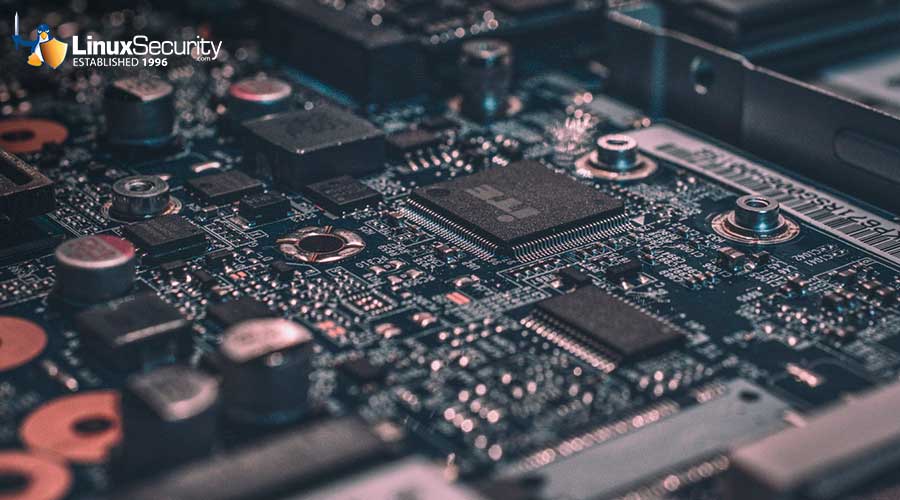Nmap Port Scans: How Are They Used?
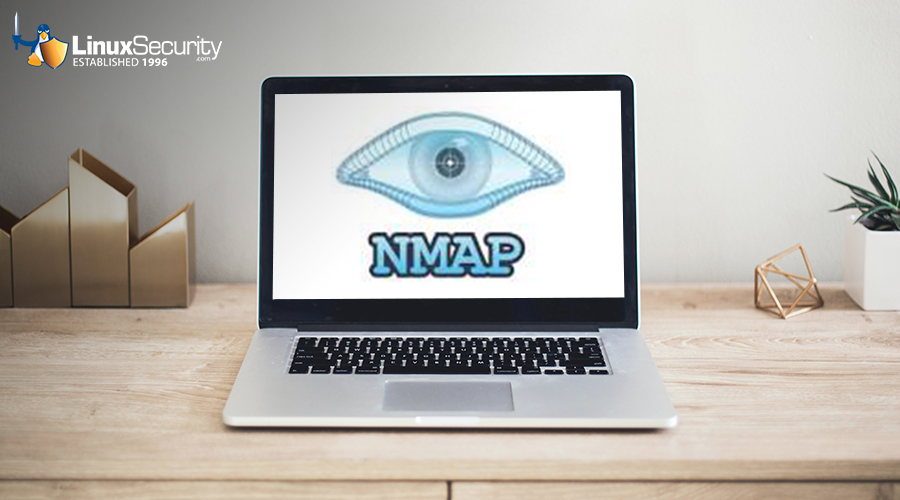
Nmap, short for “Network Mapper,” is an open-sourced network security toolkit that can help with discovery and auditing. It is one of the most widely used network mapping devices system administrators use to search for hosts and services within a network. Nmap stands out above other monitoring and cybersecurity vulnerability scanners used by security professionals, as it is not only free but incredibly flexible, portable, well-documented, and simple to use.
Various abilities are combined into one package with Nmap, which makes those familiar with command-line interfaces much more comfortable. This article will discuss port scans, how to run Nmap, and how to keep network security threats away.
What is a Port Scan? How Do You Run It?
Port scans can be used to find open ports that send or receive data within a server. This can lead to data and network security issues, making your company more susceptible to cloud security breaches. To run a port scan, you enter the domain or IP address into the port scanner tool, which then examines the entire network for any cybersecurity vulnerabilities related to open ports.
What are Ports and Port Numbers?
A port is the starting and finishing ends of an online communication. They are typically linked to a certain function or operation, are based on software, and are managed by the company utilizing the service. Port numbers refer to the identification codes that help a server manager determine where a network should be sent. This allows a steady stream of communication between two parties. However, if not configured correctly, open ports can cause some network security threats to come to fruition.
Can You Detect an Nmap Scan? How Do You Scan Ports on Nmap?
 Port scanners are incredibly effective at finding network security threats within a system. As a result, they can help you to close ports and protect your business. However, as effective as they are, sometimes Nmap scans being run by cybercriminals are not always picked up quickly, if at all. Threat actors can use Nmap to find server hosts so that they can be taken advantage of during attacks on network security. Most modern forms of port scanning detection can pick up on Nmap scans, but this is why it is important to be aware of any and all cyber security vulnerabilities within your company. Performing routine scans will notify you of open ports so you can close them before a breach. Within Nmap, there are options listed that you can select to verify your system has proper data and network security with scanners.
Port scanners are incredibly effective at finding network security threats within a system. As a result, they can help you to close ports and protect your business. However, as effective as they are, sometimes Nmap scans being run by cybercriminals are not always picked up quickly, if at all. Threat actors can use Nmap to find server hosts so that they can be taken advantage of during attacks on network security. Most modern forms of port scanning detection can pick up on Nmap scans, but this is why it is important to be aware of any and all cyber security vulnerabilities within your company. Performing routine scans will notify you of open ports so you can close them before a breach. Within Nmap, there are options listed that you can select to verify your system has proper data and network security with scanners.
How to Scan with Nmap
Here are a few of the more popular scans customers use with Nmap:
Ping Scans
The most basic function of Nmap is to identify hosts on your network, which can be done through a ping scan. This scan logs all IP addresses and hosts without sending packets to the admins. You can run more commands on the found hosts to examine them more thoroughly. Run the following command to execute a ping scan:
# nmap -sp 192.168.0.1/22
Host Scans
Host scans are a powerful technique that can be used to verify data and network security. They send ARP request packets to all the hosts on your network, who respond with the ARP packet status and MAC address. Run the following command to execute a host scan:
# nmap -sp <target IP range>
OS and Services Scans
Nmap can run scans to detect the operating system, version, and services on a single or numerous devices. Detection scans are important to the enumeration process when conducting network penetration testing. It's critical to know where susceptible devices are on the network so they can be repaired or replaced before any attacks on network security can get to them. Run the following command to detect OS and Services:
# nmap -A <target IP>
How Can You Prevent Port Scanning?
You can prevent a port scan by installing a super strong firewall. This will keep external networks from looking at your business’ protection (or lack thereof). If a firewall sees that someone is trying to execute a port scan, the firewall will shut the port scan down.
How Do Bad Actors Use Port Scanning as an Attack Method?
Cybercriminals will utilize port scanning to determine the cyber security vulnerabilities within your company’s system. This is helpful to them in finding the easiest ways to access your sensitive information and collect your data. Threat actors will scan the company for data and network security issues, identify where they can break into your business assets, and execute cloud security breaches.
Final Thoughts on Port Scanning with Nmap
 Nmap can be used to perform various scans to obtain information that can be used for network discovery and auditing. Using scanners when utilizing ports to ensure data and network security for your company is important. Keep an eye out for a LinuxSecurity feature about using Nmap in firewall pentesting and improving security posture overall.
Nmap can be used to perform various scans to obtain information that can be used for network discovery and auditing. Using scanners when utilizing ports to ensure data and network security for your company is important. Keep an eye out for a LinuxSecurity feature about using Nmap in firewall pentesting and improving security posture overall.