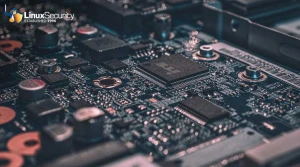Keeping Up to Date
Once an error, bug or vulnerability is found in a software package, a patch and an updated RPM are released. If the system does not contain the most current version of the software, a cracker can use an exploit to gain root access and cause damage to your precious data. Several programs exist to assist you in ensuring your host contains the most recent forms of software.
AutoRPM is a program that compares the database of RPM packages installed on your host to several different FTP sites looking for new packages. Conveniently enough, there is an RPM of AutoRPM located at Rpmfind mirror. Install the RPM and read the man pages for autorpm and autorpm.conf. The default settings for autorpm.conf should work well. To run AutoRPM, enter this into the command line:
/usr/sbin/autorpm --interactive
Once that is entered, a screen comes up that gives different options about how to proceed. Just go through the screens, taking actions as needed.
For more information, go to AutoRPM's home page:
While AutoRPM is a very useful tool, it can only be used on systems that use RPMs. For Debian GNU/Linux, there is a tool called apt-get. Apt-get requires a sources.list file that is in the /etc/apt directory and is similar to *-update files that come already filled out with AutoRPM. The syntax for a line of sources.list goes like this:
deb URL release-type package-type
The URL can be either a local directory, a CD-ROM, a web site, or an ftp site. The release-type field looks for either stable or unstable. It should probably always be set to stable, except for the very adventurous. The package-type field refers to the type of package. The values can be either main, contrib or non-free. Packages that fall under the category of main are packages that can be found on the Debian GNU/Linux CD. Contrib packages are packages that are GNU packages, but didn't make it onto the Debian CD. Non-Free are packages that do mean the FSF definition of "free." Example lines of sources.list are:
deb file:/cdrom stable main deb http://ftp.debian.org/ stable main contrib deb stable main contrib
After the sources.list is set up, run
apt-get update
To update information about packages available. Run
apt-get install package-name
To install a package. Run
apt-get upgrade
To bring all of your currently used packages to newest version.
To find more information about apt-get, read Learning Debian GNU/Linux by Bill McCarty, published by O'Reilly and associates.